Restaurant/Location 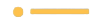
How do I find the hours of operation for a specific location?
Restaurant hours vary by location. To check the hours of your local On The Border, go to the Find a Restaurant page and enter your zip code. The locations closest to you will be displayed with an option for View Details.
How do I apply for a job at one of your locations?
Want to join the Fiesta? To see openings in your area, please visit workatotb.com.
How do I provide feedback on a recent experience at one of your locations?
We love hearing feedback from our Guests. To submit your feedback, please visit the Contact Us page.
What are your Happy Hour specials at my local On The Border?
We keep up-to-date Happy Hour specials for every location right on this site. Simply navigate to Happy Hour and select the location nearest you to view deals.
Events 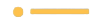
I’d like to cater a special event. How do I place my order?
If you’re planning a large event such as a wedding, we highly suggest calling our Catering Team directly at 888-682-2287 to place your order. You can also send an email to catering@www.ontheborder.com to get the process started.
For smaller parties, you can place your order directly through our Catering Online Ordering.
Do your restaurants have private party or banquet rooms?
Not all of our locations have a private party room. Please call your local restaurant directly and ask to speak to the manager on duty to check availability. To find the location nearest you, click “Find my restaurant” in the top navigation panel.
Rewards 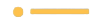
What is Border Rewards?
Border Rewards is On The Border’s loyalty program! As a Border Rewards member, you receive 1 point for every $1 spent (excluding delivery), plus 1 point for every $10 spent on catering. The more points you earn, the more rewards you win for use on future visits. Bonus rewards will be delivered throughout the year, and bonus points offers will help you earn rewards even faster. Your first reward will be your choice of a free item loaded to your account within the first 24-48 hours!
How do I sign up for Border Rewards?
The whole process is quick and painless. Either sign up through the link below or download the app to create your account today!
How do I earn points?
In restaurant, provide your Loyalty Code from within the app (click on the button labeled Loyalty Code), or your phone number if you don’t have the app. For online orders you will be able to log in to your loyalty account during the order process. This will give you credit for your visit and the points earned. Reminder that no loyalty points are earned for alcohol purchases. When you earn 75 points, a $5 reward will load to your account, and your points balance will decrease by 75.
How do I update my Rewards account?
If you’d like to update the email address on your Rewards account or even change the frequency of messages you receive, please log in to your Rewards account by clicking the link below.
If you do not know your password, please follow the steps to Reset Your Password to login.
How do I redeem rewards?
To redeem a reward in restaurant, have your server add your account to the order and let them know that you have a reward on your account. Once the server associates your account with the order, they can then apply your available reward(s). For online orders, be sure to log in to your account, and then apply any available rewards at checkout. Rewards earned in restaurant can be used in restaurant or for Catering, and rewards earned on Catering can be used in restaurant or for Catering (eligible items only).
Gift Cards 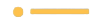
Gift Card Customer Support?
ontheborder@wgiftcard.com
888-385-4642
Can I use my gift card for online ordering?
Yes, physical gift cards are accepted for online ordering on www.OnTheBorder.com. We’re sorry, eGift card redemption is coming soon.
What is an eGift Card?
An eGift Card is an electronic or eGift Card, as opposed to a traditional plastic gift card, and can be purchased from www.OnTheBorder.com and can be redeemed at On The Border Mexican Grill & Cantina, Chili’s Grill & Bar, Romano’s Macaroni Grill and Maggiano’s Little Italy restaurant locations in the U.S, Puerto Rico, Guam and on U.S. Military bases overseas.
What are the advantages of sending an eGift Card over sending a conventional plastic card?
There are numerous advantages to using eGift Cards including the instant gratification and convenience of purchasing and using the gift card. An eGift Card allows you to add a personal audio or text message and a photo to your gift card. eGift Cards are perfect for that last minute gift and can be scheduled for delivery on a specific day and time. eGift Cards are virtual so there are no delivery or handling charges. Lastly, eGift Cards are an environmentally friendly gift choice.
Do gift cards expire or have any fees?
No, our gift cards do not expire or carry any fees.
Is there a minimum amount and/or maximum amount I can put on a gift card?
Yes, our gift cards have a minimum value of $10 and a maximum value of $100 per card.
Are there any fees associated with purchasing an eGift Card?
There are no delivery or handling charges; you only pay for the face value of the eGift Card.
Can I change the value of my gift card purchase or cancel the transaction?
We’re sorry but all gift card transactions are final. If you want to increase the gift card value, then a new transaction will be required.
Can I send myself eGift Cards since I want to give them to my friends, colleagues, and family?
Yes, you can send yourself eGift Cards. When purchasing eGift Cards, simply enter your information on the ‘Recipient Information’ page. Once you receive the eGift Card via email, you can either forward it to others or print it then share it.
How will the recipient know that I sent them an eGift Card
The recipient of the eGift Card will receive an email and mobile notification (if you selected this option) indicating that an eGift Card has been sent to them. These notifications include any personal messages and images you added during the gift card purchase process.
How will I know that the recipient opened their eGift Card?
You will receive an email notification when the recipient opens the email containing their eGift Card. You can also track the status of the gift card by entering your confirmation number and email address.
How long does it take for an eGift Card to reach the recipient?
All gift cards purchased are subject to credit card and security processing. This typically occurs within 20 minutes however it could take up to 24 hours. If cards are not received within 24 hours please contact our customer support.
I recently purchased and sent an eGift Card but it has not arrived. What should I do?
Occasionally eGift Cards are intercepted by spam filters; please check with the recipient to see if their gift card is in their spam or junk folders. It is also possible that the email address was incorrectly entered at the time of purchase; please check the email address you entered for the recipient. You can also resend the gift card by entering the email address and confirmation number associated with the gift card, then selecting the ‘Track’ button. Once the gift card appears, select the ‘Send’ button. Enter the appropriate email address and select ‘Submit.’ The gift card has now been resent.
Can I schedule an eGift Card to be delivered at a future date and time?
This is a very popular feature if you want your gift card to arrive at that very special moment. eGift Cards can be delivered immediately (subject to credit card and security processing time) or at any future date and time.
Where can I use my gift card?
You may use your gift card in-restaurant at any On The Border Mexican Grill & Cantina, Chili’s Grill & Bar, Romano’s Macaroni Grill and Maggiano’s Little Italy restaurant locations in the U.S, Puerto Rico, Guam and on U.S. Military bases overseas.
Can I use a card internationally?
You may use your gift card in-restaurant at any On The Border Mexican Grill & Cantina, Chili’s Grill & Bar, Romano’s Macaroni Grill and Maggiano’s Little Italy restaurant locations in the U.S, Puerto Rico, Guam and on U.S. Military bases overseas.
How do I use my eGift Card?
Once you have received your email or mobile phone notification, you can view your eGift Card by clicking the ‘Get your eGift Card here’ button. To use your gift card, simply click the ‘Print your gift card’ button. Please be sure your printer is switched on and connected to your computer. Once your gift card has been printed, it can be used at any participating On The Border Mexican Grill & Cantina, Chili’s Grill & Bar, Romano’s Macaroni Grill and Maggiano’s Little Italy restaurant.
How can I check the balance of my eGift Card?
To check your gift card balance, go to www.OnTheBorder.com and click the ‘Check Balances’ link. When prompted, enter the gift card number.
Can I put a tip on my gift card?
Yes, if you have funds remaining on your gift card you may use them towards a tip. You will receive a slip similar to a credit card where you can write the tip amount in.
The recipient never received my eGift Card. How can I resend it?
To resend your eGift Card, enter your email address and confirmation number, then select the ‘Track’ button. Once your gift card appears, select the ‘Send’ button. Enter the appropriate email address and select ‘Submit.’ Your gift card has now been resent.
I sent my eGift Card to the wrong email address / mobile phone number. Can I send it to a different email address / mobile phone number?
To resend your eGift card, enter your email address and confirmation number, then select the ‘Track’ button. Once the gift card appears, select the ‘Send’ button. Enter the appropriate email address and select ‘Submit.’ The gift card has now been resent.
Where is my plastic gift card order?
Online gift card orders for plastic cards received by 12pm CST are processed the same business day. Our basic shipping method is regular mail and we allow 10 business days for arrival before reissuing an order.
I didn’t want to send an eGift Card, I wanted to send a plastic one. How can I send a plastic gift card?
Unfortunately, we are unable to convert an eGift Card to a plastic one. The eGift Card can be sent to you for printing and forwarding, the same way you would forward a plastic card. Remember that eGift Cards can be personalized with audio, images, and text messages which make it a truly unique gift.
I am having problems recording an audio message. What should I do?
Please ensure that Adobe Flash is downloaded and installed on your computer and that you have access to your microphone. To ensure Adobe has permission to access your microphone, simply select the ‘Play’ button and follow the instructions, which will allow you to record your personal audio message.
I am having trouble viewing my gift card email. How can I access it?
Some email systems and browsers are set to block images and pop-ups which can prevent a recipient from receiving their eGift Card. Please click on the ‘via web browser’ link which is located in the upper right hand corner of the email. Also, check to ensure the pop-up blocker is temporarily disabled; this is typically a yellow box of text just below the browser tabs.
I inadvertently deleted my eGift Card before I could use it. How do I request a replacement?
The purchaser of the gift card has the ability to resend your gift card using their confirmation number and email address. Please contact the purchaser and have them resend the gift card. If you are the purchaser of the gift card, please contact our support center for assistance. Our phone number can be found at the bottom of the website where you purchased the gift card.
I lost my eGift Card print out. How do I request a replacement?
If you misplaced your eGift Card, click on the link in the original email to access it. If you no longer have the original email, please contact the purchaser of the gift card and have them resend it to you.
What should I do if my gift card is lost or stolen?
We cannot be responsible for lost or stolen cards, however, if you have proof of purchase contact customer care for assistance. If we find your gift card has not been redeemed or has some remaining value, we can cancel the original and issue you a new Gift Card for that value.
COVID-19 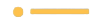
Does your restaurant require Guests to wear a mask upon entry?
Each location follows their local state and city mandates. Because of this, Guests may or may not be required to wear a mask upon entry into one of our locations. Signs posted on the doors will alert you if masks are required at any specific location.
What processes do you have in place to curb the spread of the virus?
Whether you’re dining in or choosing Pick-Up, Curbside or Delivery, we’ve taken steps to ensure your experience is as clean, safe, and socially-distant as possible.
- Tables are spaced according to local state guidelines.
- Scan a QR Code at the table to access digital menus.
- We disinfect high-touch surfaces every 15-minutes.
- All Team Members wear masks and get daily temp checks.